Domain blog change their ways
By Unknown - Sunday, July 14, 2013
How to install a custom domain on blogspot
1. Prepare the domain that you will use.
If no, you have to buy the domain first.
2. Sign in to your blogspot and select the "Settings" (or suit, please adapted his own language, hehehe).
3. Click the add specific domain, enter the domain name, then Save
1. Prepare the domain that you will use.
If no, you have to buy the domain first.
2. Sign in to your blogspot and select the "Settings" (or suit, please adapted his own language, hehehe).
3. Click the add specific domain, enter the domain name, then Save
4. If an error message as shown below, it is necessary verification.
5. To get a verification code, click the Settings Instructions
6. After that will display the following:
7. Go to your domain account (www.idwebhost.com / manage) and select the "Manage DNS" Enter the verification code above on your Manage DNS CNAME (without the ") and enter the same IP on the Manage DNS A Record, example:
At Cname:
At Cname:
On A record:
8. Once the setup is complete cname and ip, then wait (about 2-24 minutes) and then repeat the process on number 3, so the domain customnya managed to save the setting. In the process after the save, still not finished, Click Edit!
9. Do not forget to check the redirect part of domainname.com to www.domainname.com (of which do not use the www to www use).
9. Do not forget to check the redirect part of domainname.com to www.domainname.com (of which do not use the www to www use).
10. Completed, this process takes time resolves (1 × 24 hours).
Hopefully the above article can help you in your bolg change their domain name.
Follow our blog on Twitter, become a fan on Facebook. Stay updated via RSS







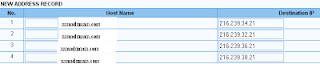






0 komentar for "Domain blog change their ways"